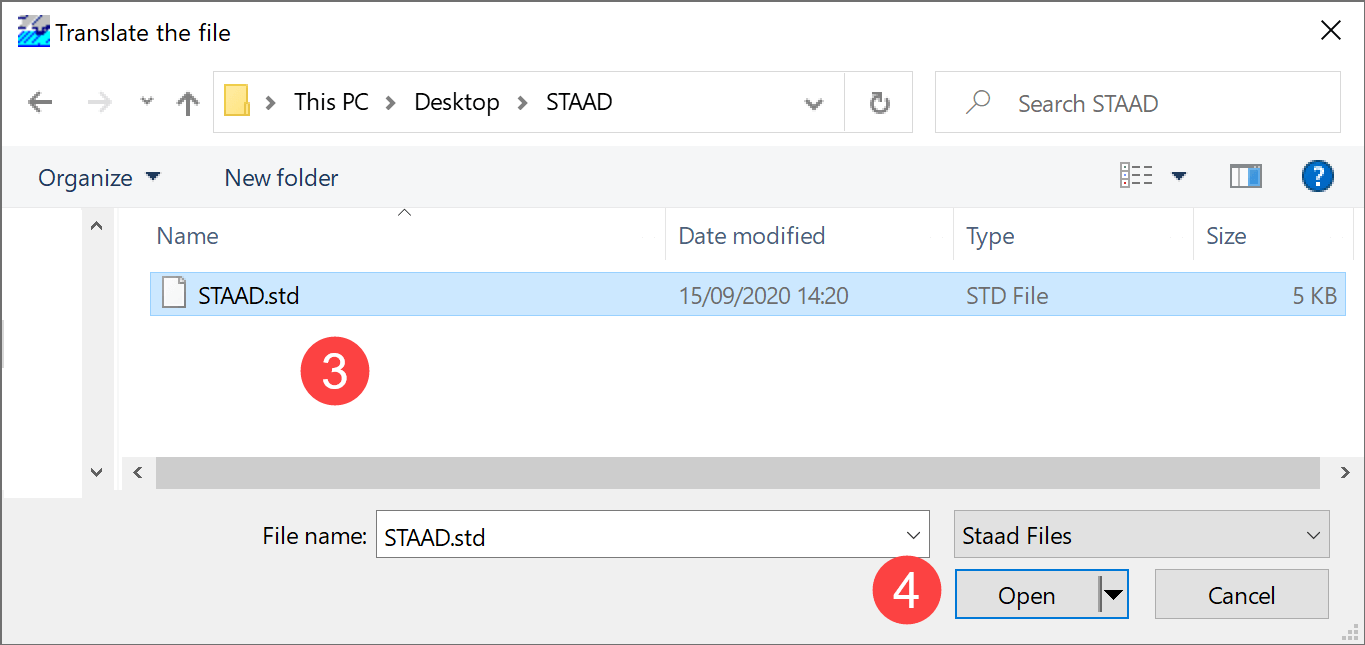Abstract
Any STRAP system allows the option to import std file (STAAD) and convert it to a STRAP model. This step by step tutorial will explain the process in detail.
Preparation
In order to import and convert the std file correctly, some preparation work is needed.
Mapping beam properties
Before importing the std file into STRAP, the user must check if the sections in the std file are correctly mapped to STRAP’s sections. If needed, the user must define the mapping.
The files that contain the mapping assignments are located within STRAP’s root folder (By default C:\STRAP1). The file name is STDSTR.XXX, while XXX represents the steel table. (For example, STDSTR.ENG is the mapping assignments file for England. STDSTR.EUR is the mapping assignments file for Europe.)
STDSTR file structure
The STDSTR file must be opened with a professional editor such as Notepad++ or similar.
The std file contains 3 parameters –
- The section name as it appears in the std file (STAAD). This name should be positioned at the beginning of each line (starts at column 1).
- The section type in STRAP, starting at column 25.
- The section name in STRAP, starting at column 33.
For example –
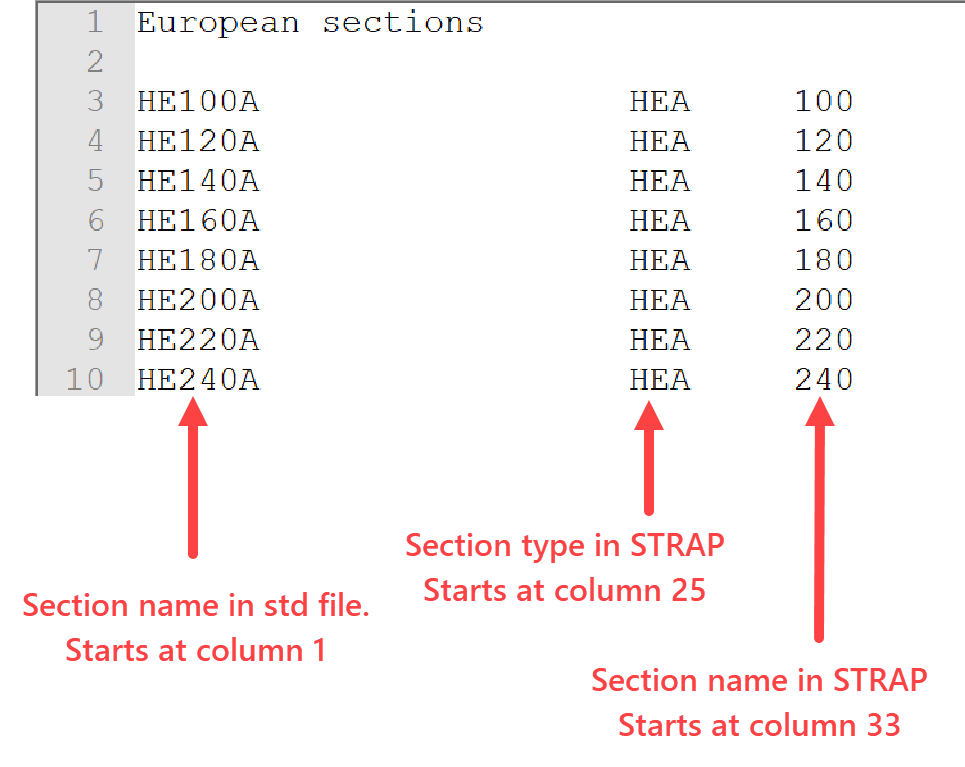
STRAP.ini
In the file STRAP.ini (located in STRAP’s root folder), under the chapter [STDSTR], the user must check the assignments as follows –
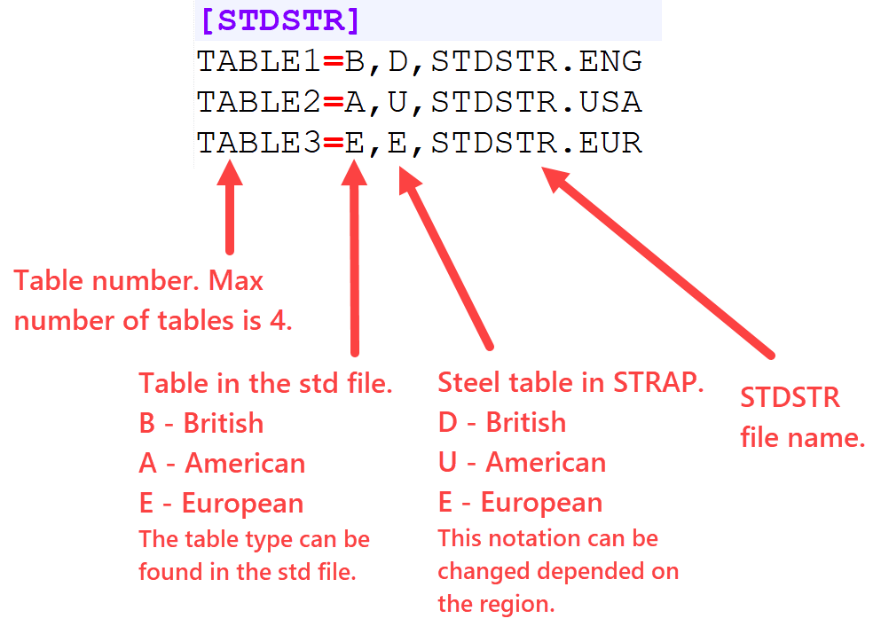
Import and convert an std file to STRAP
From the models tab, Go to utilities > Convert a STAAD input file to STRAP.
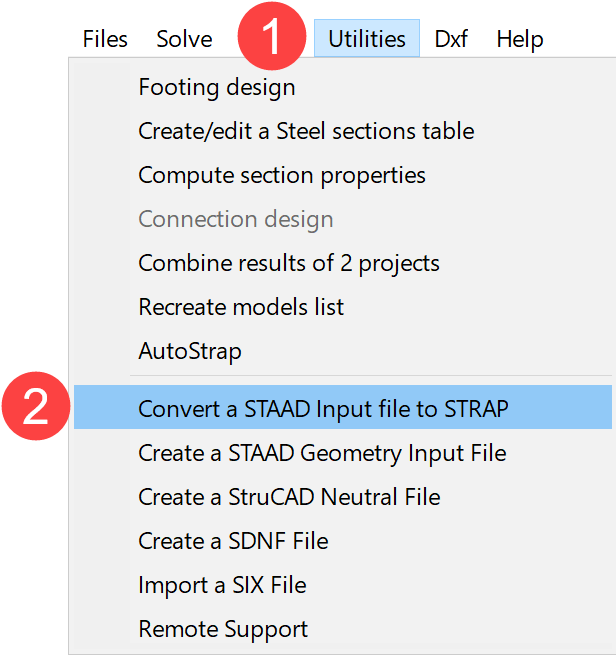
Select the std file and click open.