ABSTRACT
The purpose of this document is to guide STRAP users on how to use the Bridge module to analyze and design a Vehicle Overpass Bridge. Note that the loading magnitudes and results output might not be close to the expected output. This document was prepared by Elisha. P. Tungamirai BEng Hons Civil (NUST).
The document will equip the user to understand the following concepts in STRAP:
- Lane Definition
- Generating Influence Lines
- Application of Traffic Loading
- Displaying Output Results
- Transferring Output to Results module and Design combinations
DESCRIPTION OF BRIDGE
The semi-integral bridge consists of an overall length of 68.58m, with a 3-span configuration. The twin spine post-tensioned reinforced concrete deck has 17.14m jack spans and a 34.28m center span supported on reinforced concrete piers and closed cantilever-type abutments with return walls. The deck consists of solid deck sections over the piers and abutments mainly due to excessive shear stresses over the supports. The twin split oblong-shaped piers are cast integrally with the deck and supported on pot bearings over the abutments. Both the abutments and piers are founded on Augur piles and the skew of the bridge is 7°.
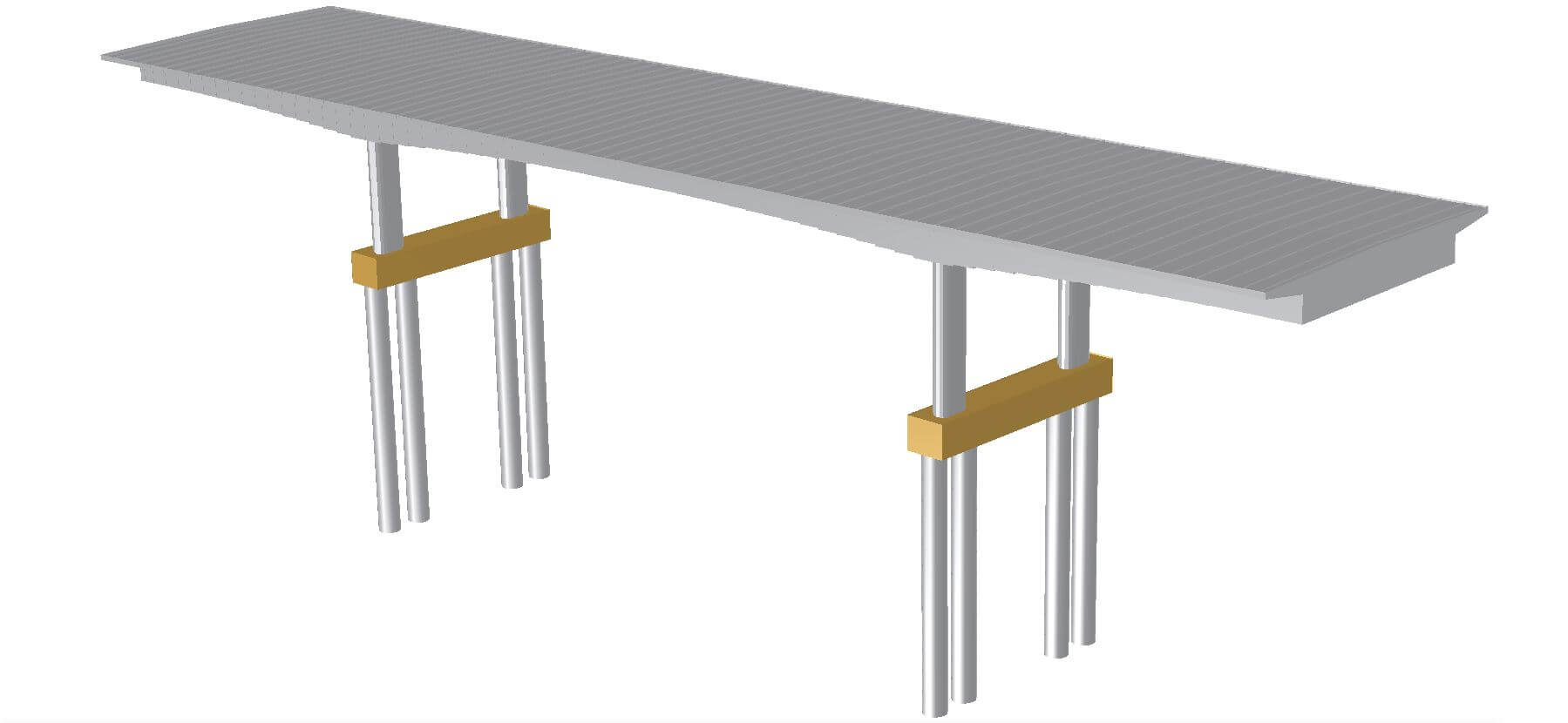
Figure 1 Full Bridge Render (Beam Model)
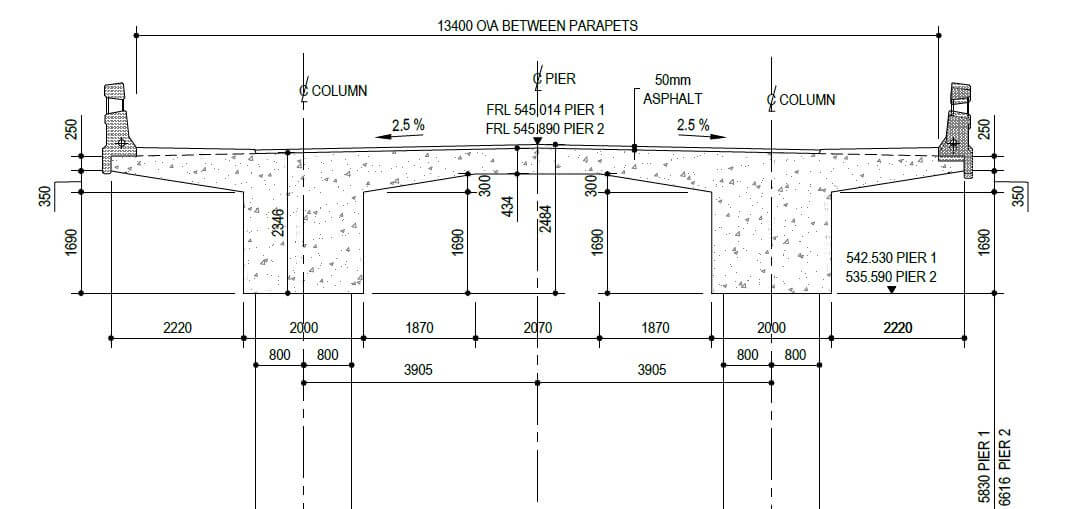
Figure 2 Typical Deck Cross Section
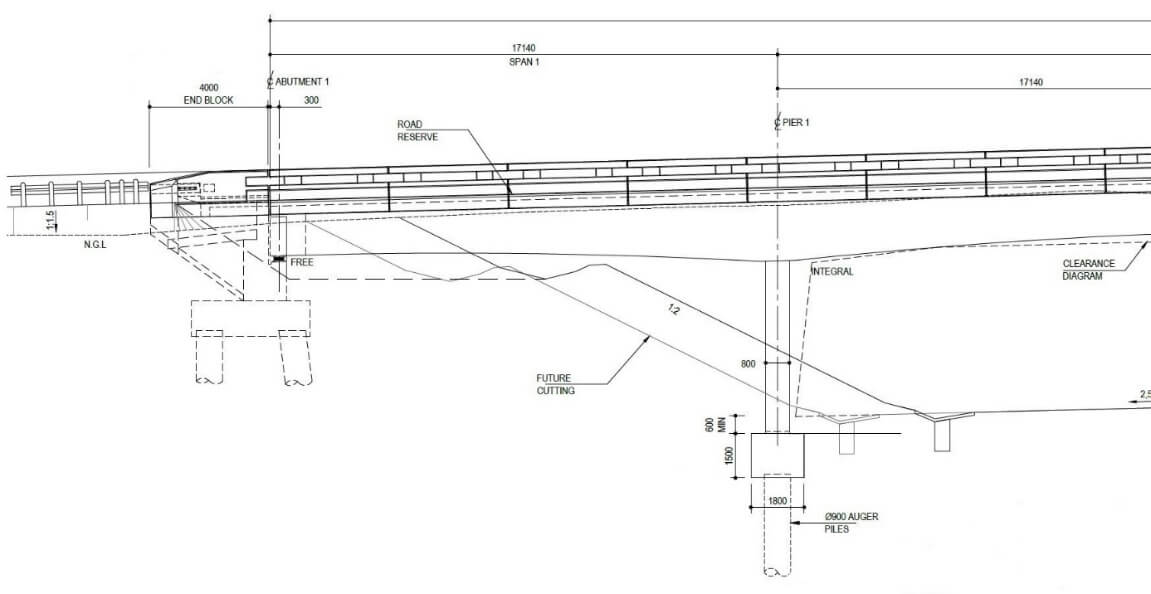
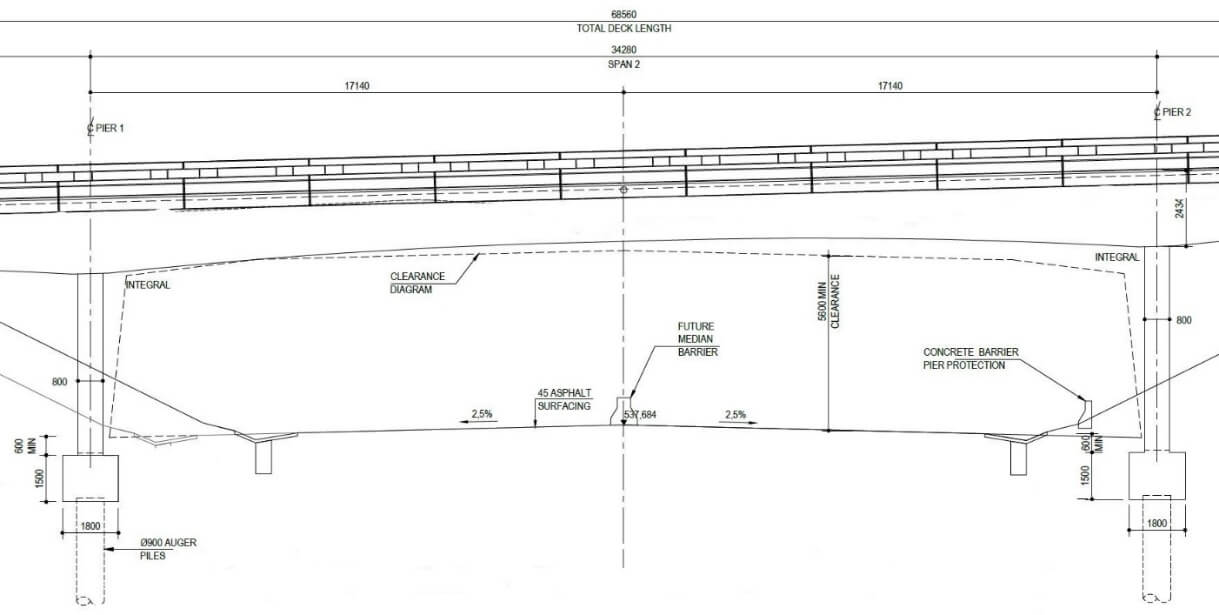
Figure 4 Centre Span Elevation
STRAP Bridge Module
Bridge design codes used by engineers around the globe require designing every point on the bridge (both longitudinal and transverse direction) for the load combination and arrangement that produce the most severe load effects on the bridge. The designer calculates influence lines at every point on the bridge for each result type. The influence lines guide the designer on where to apply the loading to achieve the most adverse moments, shear, deflections, etc. The process becomes complicated as the bridge size and geometry change. STRAP Bridge reduces the amount of work significantly by computing various result types for every point on the bridge. All the calculations are computed according to the designer’s input that includes the number of lanes, the width of lanes, length of segments, load intensities, etc. The program produces accurate graphical and tabulated results for any point on the bridge saving a great deal of time compared to the strenuous manual methods.
NA LOADING (Normal Loading)
Type NA loading, as specified by TMH7 (1981, revised 1988), consists of a distributed part and a concentrated part acting in conjunction with each other. The distributed part can either be in the form of two equal and parallel line loads spaced 1.9 m apart or in the form of a distributed load over the full width of the notional lane. The concentrated part of type NA loading can either be in the form of two equal point loads spaced 1.9 m apart, or in the form of a knife-edge load over the full width of the notional lane. (Malan & Rooyer, Jan. 2013) (Authorities, 1981). NA loading already contains provision for dynamic effects and no further adjustments should be made. NA loading closely resembles HA Loading in the BS5400 (2006) and BD37 (2001). See Figure 5 below for the NA vehicle load curve.
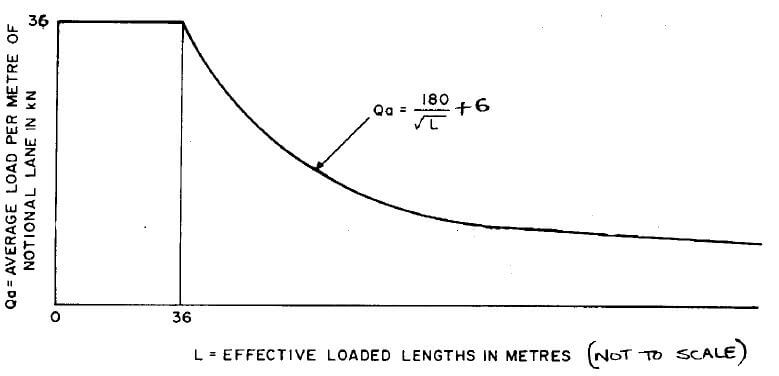
Figure 5 Loading Curve for Type NA Loading
The bridge deck overall width is 14.45m and 13.4m between the F-type parapets on both sides. The carriageway width is 8.7m and sidewalks of 2.35m on either side. This example will concentrate only on the STRAP Bridge module with the assumption that the user has already completed the bridge geometry modeling. Below is a list of other parameters associated with the analysis of the bridge:
- Bridge spans (m) = 17.14m, 34.28m, 17.14m
- Deck overall width (m) = 14.45m
- Deck width between parapets (m) = 13.40m
- Sidewalk width (m) = 2.35m
- Carriageway width (m) = 8.70m
- Number of notional lanes = 3
- Width of notional lanes (m) = 2.90m
Lane Definition
To apply traffic loading on the bridge in STRAP, first complete geometry definition in the Geometry module then navigate to the Bridge module to commence lane definition.
Step 1: NA Notional Lanes
When the Bridge module is open, click on Define > Simple Line (Pick two nodes) to define the notional lanes. Click the end nodes to define segment/ notional lane length. A window like Figure 6 to define Lane segment properties will appear. For the lane width, according to TMH7 Part 2 Clause 2.6.2, the number of notional lanes is 3 for a carriageway width between 7.4m up to and including 11.1m. The width of each individual lane is 2.90m. For the lane offsets, since there are 3 notional lanes, the extreme left lane, central, and extreme right lanes will have -2.9m, 0, and 2.9m, respectively. The vertical tolerance is the distance that the program searches for nodes from the imaginary perpendicular plane drawn on the connected nodes. Since all nodes are falling in the same plane between the end nodes, set a nominal value of 0. 1.
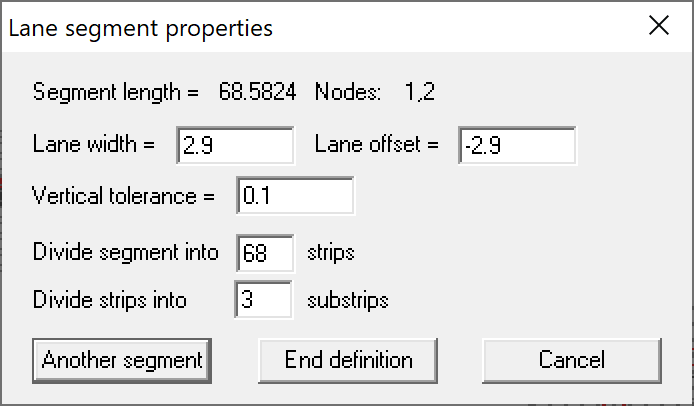
Figure 6 Lane Segment Properties
Set a value of 68 for Divide segment into to have the segment equally divided into successive 1m lengths. For the number of subs strips, set a value of 3 to divide the notional width into 3 strips. The load train will move 3 positions in the transverse direction per notional lane.
The more the number of strips and sub strips, the more the number of generated load cases. To this example, the load train moves in 1m intervals in the longitudinal direction and 3 positions in the transverse direction per notional lane. Since there are 3 notional lanes, 3 segments will be defined for the bridge. Click on Another segment to define the second lane, change the lane offset to 0 for the middle notional lane and an offset of 2.9m for the last lane then click End definition. After successfully defining all the 9 lanes, a layout like Figure 7 below will be displayed.
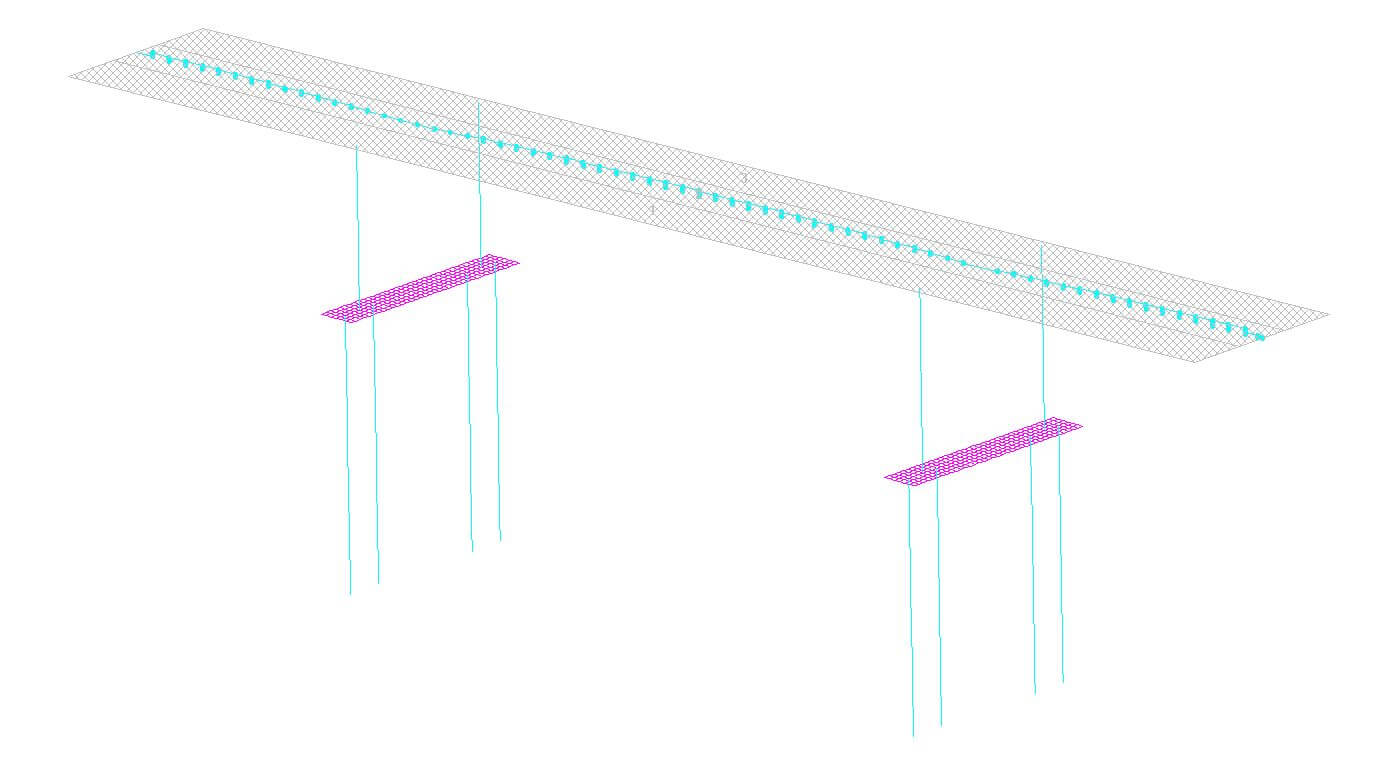
Figure 7 Bridge Notional Lanes
Step 2: Displaying Influence Lines
To generate influence lines, click on the toolbar Options > Load Distribution > Beams > All Beams to distribute the bridge loads over all beams since the deck is modeled using beam elements. If the deck was modeled using plate elements, click on distribute bridge loads over elements. Click on Options > Load Direction > Global X3 Direction for traffic load direction. On the toolbar, click File > Solve to instruct the program to generate the Influence lines. To display influence lines, click on Results > Display Influence Lines for Selected Result > Highlight the member> Result Type M2. The program will draw influence lines for the selected member. Refer to Figure 8 for the influence line diagram of the central member for jack span.

Figure 8 Jack Span Centre Influence Line
From the influence line shown in Figure 8 above, a conclusion can be drawn that for a maximum longitudinal moment on the jack span, fully load the first span, skip the adjacent span, and load the jack span on the other side. The same goes for the influence line for the central span. The central span must be fully loaded with no traffic loading on the adjacent spans. The program will automatically apply the loading according to the generated influence lines for any point on the bridge to obtain the most severe result intensity and arrangement.
Step 3: Application of NA Loading
NA Loading is not included in STRAP’s load train library by default. Only NB24, NB36, and NC load trains are included. To apply NA loading, click on Lane Load located on the sidebar to the far right of the main window. Proceed to click on Define > Lane Load. A window like the one in Figure 9 will be displayed. For notional lane 1 and the other remaining 2 lanes, input a uniform load of 36KN/m per notional lane under uniform load as stated in the TMH7 Part 2 Clause 2.6.3.1. The code states that for loaded lengths in excess of 36m, the load is derived from the formula Qa=(180/√L)+6 and 36KN/m per notional lane for loaded lengths up to 36m. However, STRAP calculates the load reduction automatically from the maximum loaded length even when the load length exceeds 36m.
For notional lane 1, max length is 68.58m, Factor table select South African and input 144KN for Knife-edge load for both shear and moment envelope. The Knife-edge load is derived from Clause 2.6.3.2.2 of TMH7 Part 2 from the equation 144/√n where n is the number of the notional lane. As the number of lanes increases, change the max length and Knife-edge load. The uniform load should not be changed because STRAP automatically calculates the load reduction factors with an increase in max length on different notional lanes. It should be maintained at 36KN/m per notional lane. See Figure 9 for the Lane Load Input.
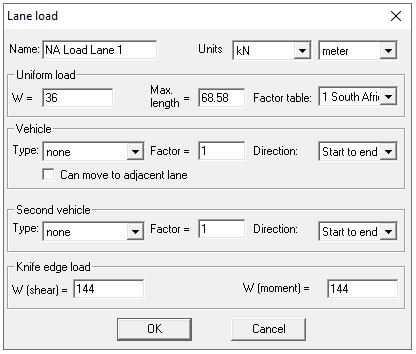
Below is Table 1 for NA Load input. The 3 lane loads are defined as follows:
| Lane Loaded | Lane Load Name | Uniform Load | Max Length | Factor Table | Knife Edge Load |
| 1 | NA Load Lane 1 | 36 | 68.58 | South African | 144 |
| 2 | NA Load Lane 2 | 36 | 137.16 | South African | 102 |
| 3 | NA Load Lane 3 | 36 | 205.74 | South African | 83 |
Table 1 NA Loading Input Table
To display the uniform load factors according to TMH7 Part 2, click on Output > Display Load Factor Tables. To create the Load cases, click on Load Case on the sidebar below Lane Load. Click on Define > Load Case Definition and assign the load to the lanes as shown in Figure 10. After assigning the loads to lanes, click on Create load cases by permutation > From lane > 1 to 3.
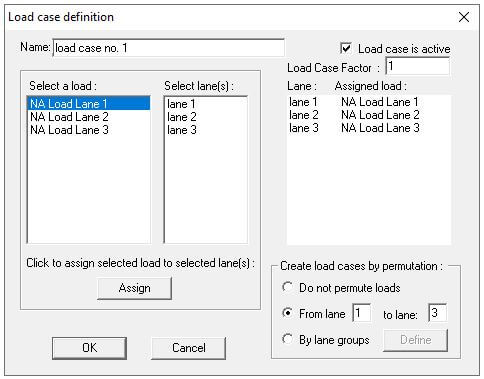
By clicking Create load cases by permutations, an instruction is passed to the program to create load cases by interchanging the lane loads. The program will interchange the loading amongst the 3 lanes as mentioned above. The most adverse effects are not necessarily obtained when the bridge deck is fully loaded. To achieve all the various load case scenarios, the designer can opt to load the first two notional lanes and skip the third. To do this, select the option Create load cases by permutation > By lane groups. Put lanes 1 and 2 in the same group and lane 3 in a different group. Please refer to Figure 24 Straddling of Lanes in TMH7 Part 2 for guidelines on Bridge deck transverse loading. Several load cases can be defined depending on the number of load arrangements the designer desires. See Figure 11 below for the definition of permutation groups.
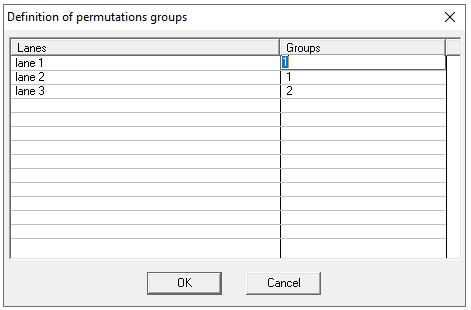
Figure 11 Definition of permutations groups
Step 4: Display Output Results
To display the results within the STRAP module, click on Results > Draw Applied Loads for Selected Result > Click on any beam > Absolute Value Maximum > Beam Results > M2 > At 5/10 of Length. An output like Figure 12 will appear. The program will indicate the load train position and in the case of NA loading, the position of the knife-edge load and the Maximum M2 moment value will be shown. The maximum moment for the mid-span sag moment is 8164.969KNm. The result type ranges from Axial, V2, V3, Torsion, M2, M3, and deflections. The next step is to transfer the output to the Results module. The output can also be displayed in a table for a detailed output of every member and nodes. The same applies to influence lines output.
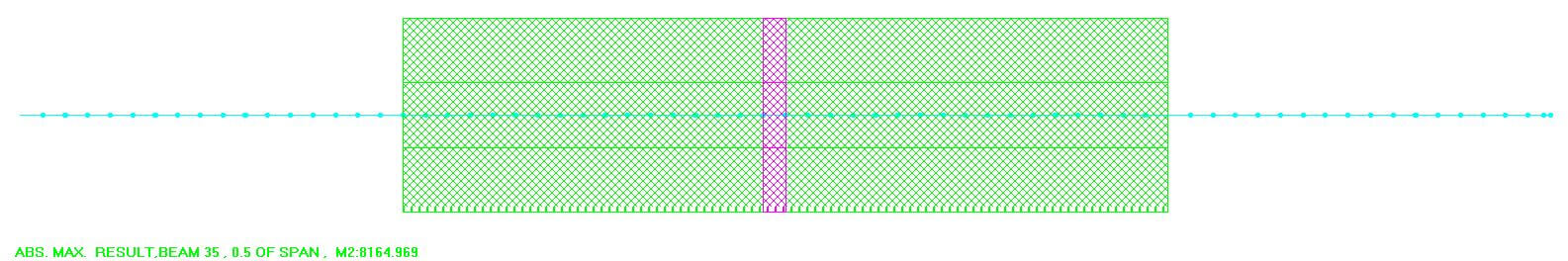
Figure 12 Max M2 Moment Output
Step 5: Transferring Output to Results
To transfer the output to the Results module, click on the toolbar Results > Update STRAP Results File. See Figure 13 for the Update STRAP results file table. Give the Load a name NA Max abs envelope and click ok to transfer the output.

Figure 13 Update STRAP results file
Click on the Results module > Draw result > Beam Result Diagram > M2. See Figure 14 below,
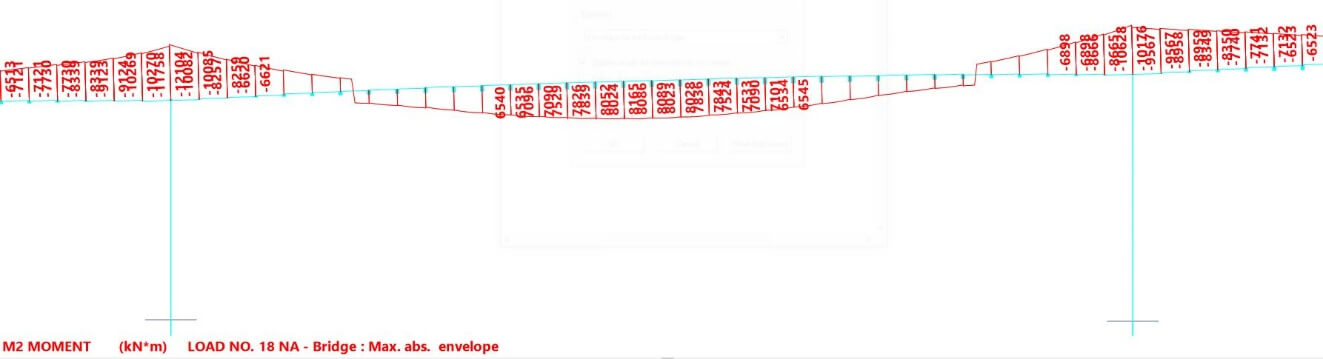
Figure 14 NA M2 Bending Moment Envelope
Once the results are exported to STRAP Results module, they can be included in design combinations together with other load cases that include self-weight and other defined load cases on the bridge. Under the Loads module, navigate to existing loads. The output from the Bridge module will form part of the loads as an existing solution. Bending moments, shear forces, immediate deflections, etc for the individual load case can be displayed similar to that of other loads like dead loads, super-imposed dead loads, etc. See Figure 15 below,
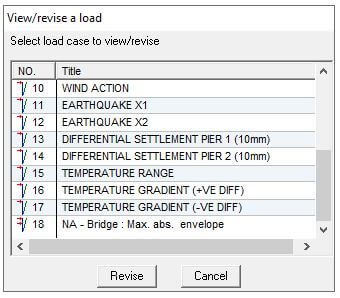
The NA – Bridge: Max abs envelope load case is combined with other relevant load cases to generate several load combinations as shown in Figure 16 below The NA load case is combined with several load cases as defined in the design code the designer is using.
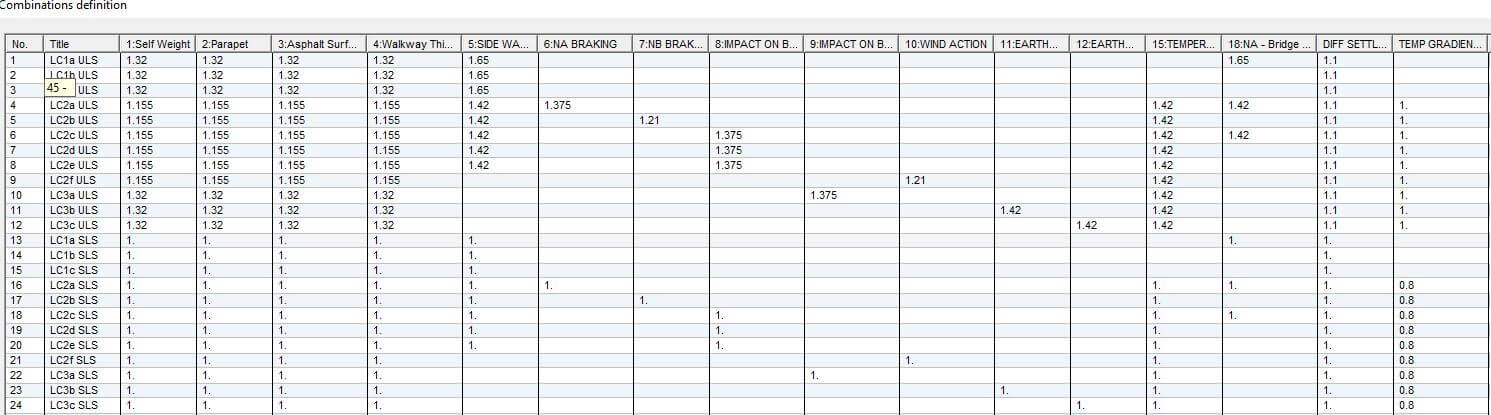
Figure 16 Definition of Load Combinations
N.B The advantage of using the STRAP Bridge Module for traffic loading is that the program automatically calculates the torsion introduced in the deck due to eccentric applied loads because of the load train moving from left to right in the transverse direction. The bridge module incorporates guidelines stated in Appendix 2.A Clause 2.A.2.4 Figure 24 (a and b) for Extreme transverse positions for NA Loading on 2, 3 Lanes in TMH7 Part 2.
NB LOADING (Abnormal Loading)
TMH7 Part 2 Clause 2.6.4.2 states that the NB vehicle shall be taken to occupy any transverse position within the length of the carriageway it is in and to be within 0.6m from the face of a kerb, except that when the distance between the kerb and the balustrade exceeds 0.6m it shall be placed up to within 0.15m from the face of the kerb. For this example, the NB vehicle will be placed 0.15m from the edge of kerb on the sidewalk because the distance between the yellow line and kerb exceeds 0.6m. NB loading is a unit loading representing a single abnormally heavy
vehicle. NB loading closely resembles HB Loading in the BS5400 (2006) and BD37 (2001). Only one NB vehicle is permitted on a bridge at any given time and does not coexist with any other vehicle load. NB loading is typically applied in two magnitudes namely NB24 and NB36, with the number referring to the number of units applied. NB24 has an axle load of 240 kN and NB36 an axle load of 360 KN. The magnitude of NB loading is determined by the class of road and the relevant authority. There is no allowance for dynamic effects on the NB vehicle load train. See NB load train in Figure 17 below,
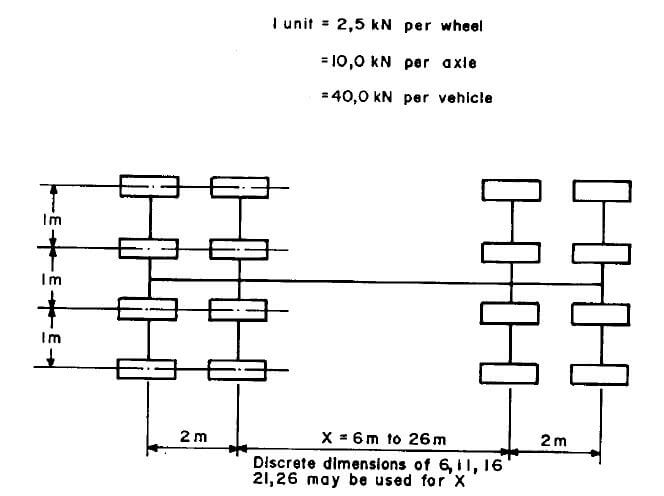
Figure 17 NB Load Train from TMH7 Part 2
Lane Definition
There are no notional lanes in NB Loading unlike in the case of NA. Define a lane from the start of the bridge to the end. The code states that NB vehicle can occupy any position along the length of the bridge and 0.15m from the kerb on either side.
Step 1: NB Vehicle Lane
Below are the parameters for lane definition:
The lane width is 8.70m-(2*0.15)m = 8.40m
Lane offset = 0m
Vertical tolerance = 0.1
Divide segment into = 68
Divide strips into sub strips = 8
Step 2: Displaying Influence Lines
The same procedure followed on NA loading for the display of Influence lines is applied for NB loading. The influence lines will give an indication of the position of the NB load train to get the maximum moment on any longitudinal position of the bridge. STRAP will move the load train 68 times in the longitudinal direction in both directions and 8 times in the transverse direction per every 1m movement in the longitudinal direction.
Step 3: Application of NB Loading
On the application of NB Loading, there is a slight difference to the application of NA loading. Click on Vehicles > Define a new vehicle group. Select all the NB36 loads with different axle lengths and put them in a group so that STRAP can apply all the loads and check the loading that gives the most adverse effects. STRAP will apply each load train from X=6 to 26m and then develop a bending moment and shear envelopes that can be transferred to the results module. See Figure 16 for the highlighted loads in the NB36 Group.
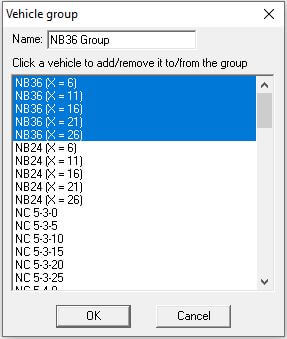
Next, click on Lane load > Vehicle > Select NB36 group > Factor: 1 > Direction: Start to End. After defining the lane load, click on Load Case and assign the lane load to the lane to create the first load case. There is going to be 1 load case because the NB vehicle will move in both directions along the longitudinal direction. There is no need to permute the lane loads because one continuous lane has been defined from start to end of the bridge.
Step 4: Display Output result
After defining the load case, click on the toolbar Results > Draw Applied loads for selected result. Look at Figure 19 for the M2 moment output and position of load train for maximum sag moment on the centre span. A maximum M2 moment of 4370KNm is obtained on the centre span.
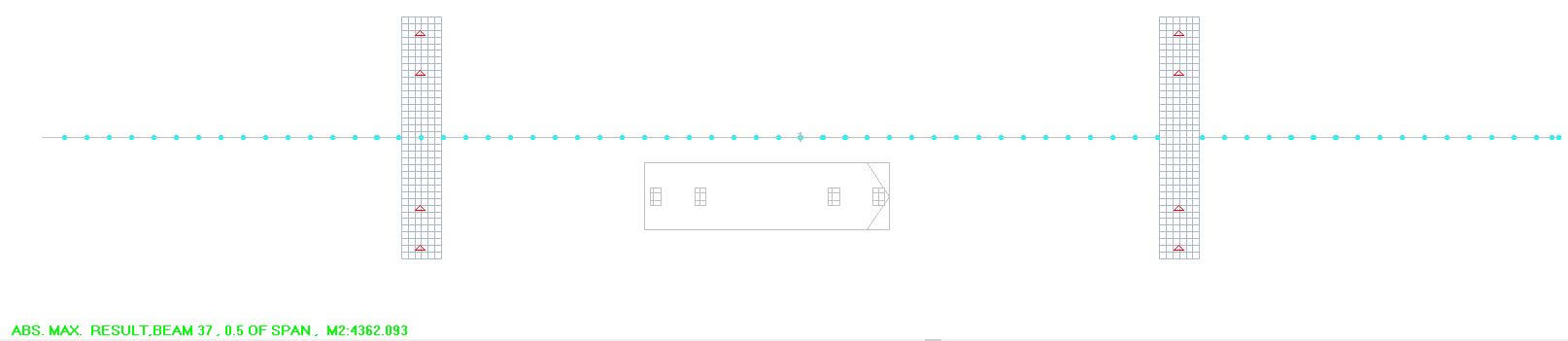
Figure 19 NB Load train position for max sag moment span 2
Step 5: Transferring Output to Results
The results are transferred the same way as described on NA Loading. Follow the same steps described on NA loading to transfer the NB loading to the Results module. See Figure 20 below for the output of the maximum sag moment on span 2 from the Results module.
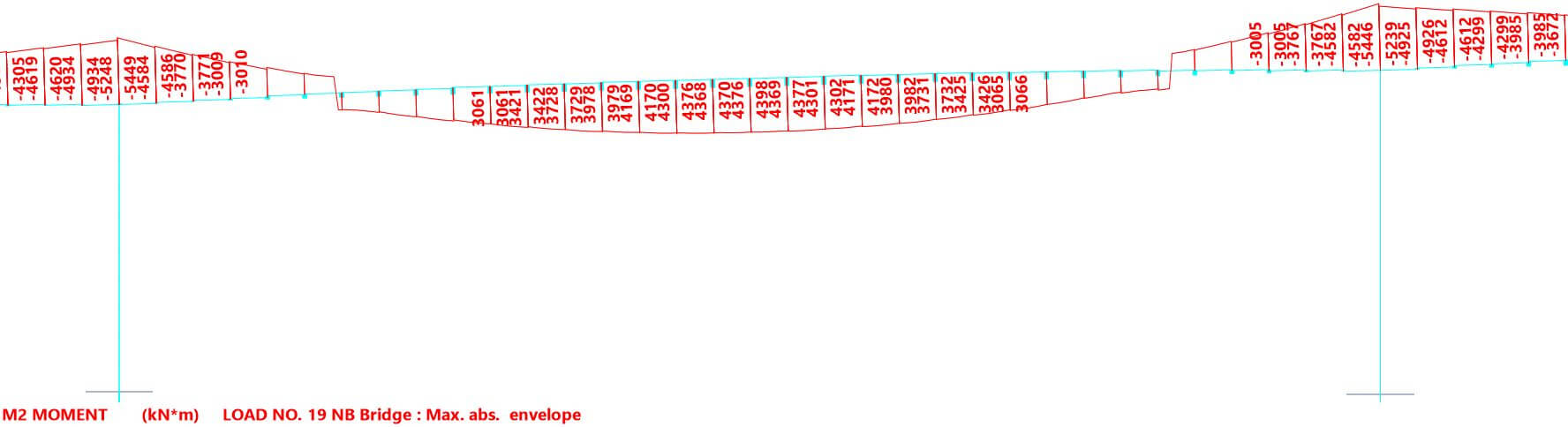
Figure 20 NB36 M2 Bending Moment Envelope
After exporting the NB – Bridge: Max abs envelope to the Result module, follow the same steps described under NA loading for incorporating the NB36 load case into the load combinations for analysis and design to obtain the maximum bending moments, shear forces, deflections, etc at any point in the longitudinal and transverse directions on the bridge.
NC LOADING (Super Loading)
TMH7 Part 2 Clause 2.6.5.2 states that the NC loading shall be directed along the centre line of any carriageway unless otherwise dictated by road geometrics, with an allowance for moving off-line by 1m in either direction or in such a position as to cause the most severe effect on the member being analysed. For this example, NC loading with a width (b) = 5m will be used to get the maximum bending moments, shear etc… for the bridge deck. NC load train represents multi-wheeled trailer combinations with controlled hydraulic suspension and steering intended to transport very heavy indivisible payloads. The loading is uniformly distributed over the area shown with an intensity of 30 KN/m2. Dynamic effects are already incorporated in the NC loading and two thirds of NA loading can coexist with NC loading. See Figure 21 below from TMH7 Part 2 for the NC Load Train.
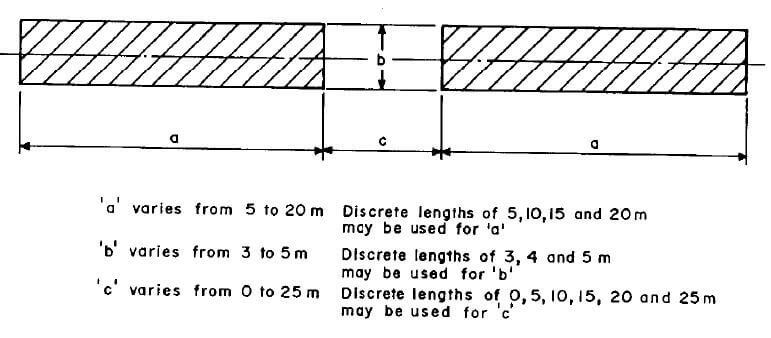
Figure 21 NC Load Train from TMH7 Part 2
Lane Definition
There are no notional lanes in NC Loading unlike in the case of NA. Define a lane from the start of the bridge to the end. The code states that NC vehicle can occupy any position along the length of the bridge but can straddle a maximum of 1m in the transverse direction.
Step 1: NC Vehicle Lane
Below are the parameters for lane definition:
The lane width is 5.00m+(2*1.00)m = 7.00m
Lane offset = 0m
Vertical tolerance = 0.1
Divide segment into = 68
Divide strips into sub strips = 3
Step 2: Displaying Influence Lines
The same procedure followed on NA loading for the display of Influence lines is applied for NC loading. The influence lines will give you an indication of the position of the NC load train to get the maximum moment on any longitudinal position of the bridge. STRAP will move the load train 68 times in the longitudinal direction in both directions and 3 times in the transverse direction per every 1m movement in the longitudinal direction.
Step 3: Application of NC Loading
On the application of NC Loading, click on Vehicles > Define a new vehicle group. Select all the NC loads with different load lengths and put them in a group for STRAP to apply all the loads and check the loading that gives the most severe effects. STRAP will apply each load train from a=5m to 20m, b = 5m, and c = 0 to 25m to develop a bending moment and shear envelopes that can be transferred to the results module. See Figure 22 for the highlighted loads in NC Group.

Next, click on Lane load > Vehicle > Select NC group > Factor: 1 > Direction: Start to End. After defining the lane load, click on Load Case and assign the lane load to the lane to create the first load case. There is going to be 1 load case because the NC vehicle will move in both directions along the longitudinal direction. There is no need to permute the lane loads because there is one continuous lane from the start to the end of the bridge.
Step 4: Display Output result
After defining the load case, click on the toolbar Results > Draw Applied loads for selected result. See Figure 23 for the M2 moment output and position of load train for maximum sag moment on the centre span. A maximum M2 sag bending moment of 9116.853KNm is obtained on the centre of span 2.
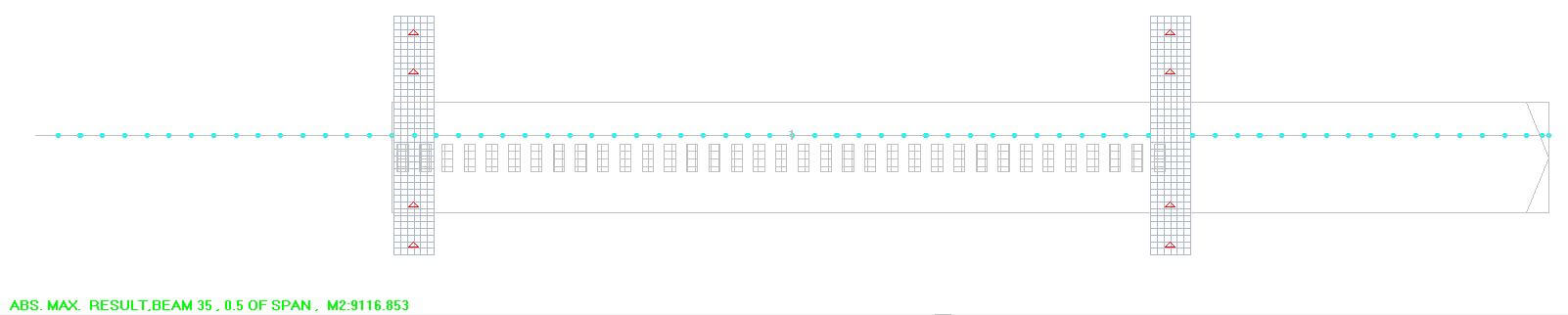
Figure 23 NC Load train position for max sag moment span 2
Step 5: Transferring Output to Results
The results are transferred the same way as described on NA Loading. Follow the same steps described on NA loading to transfer the NC loading to the Results module. See Figure 24 below for the output of the maximum sag moment on span 2 from the Results module. After exporting the NC – Bridge: Max abs envelope to the Result module , follow the same steps described under NA loading for incorporating the NC load case into the load combinations for
analysis and design to obtain the maximum bending moments, shear forces, deflections, etc at any point in the longitudinal and transverse directions on the bridge.
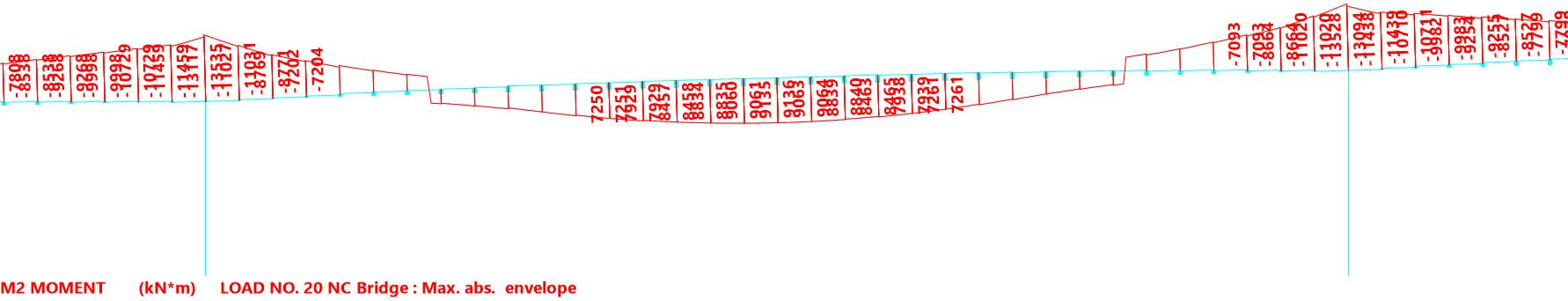
Figure 24 NC M2 Bending Moment Envelope
REFERENCES
2. Malan, A. D. & Rooyer, G. C. v., Jan. 2013. Critical normal traffic loading for flexure of skew bridges according to TMH7. Journal of the South African Institution of Civil Engineering, 55(1), p.
