AutoSTRAP software presents an optimized solution for converting BIM model or structural drawing to a structural analytical model. A straight forward workflow allows the user to import an IFC file from a BIM software or DXF files from CAD software to AutoSTRAP. Review and modify the structural modeling elements that AutoSTRAP identifies and define loads. Export from AutoSTRAP to STRAP for Finite elements (FE) analysis, design and detail, or choose a simplified load distribution to BeamD for 2D beam design and detailing.
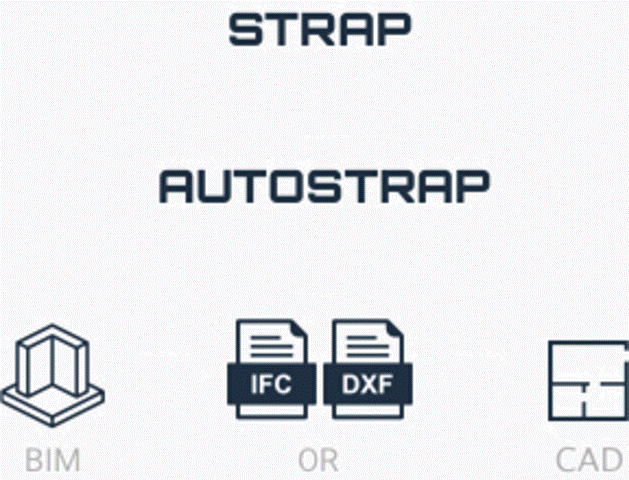
AutoSTRAP identifies the layers of the imported DXF file that represent beams, walls, columns or floor slabs and automatically creates the corresponding geometry elements in the STRAP model. The proposed STRAP model may be modified and edited, and new geometry elements may be created from any line on the DXF drawing. The program creates a 2D plane model from a single 2D DXF drawing or a 3D space model from a series of 2D DXF drawings.
AutoSTRAP software can convert IFC format files, i.e. structural models created in BIM programs such as REVIT or TEKLA, to STRAP models. The program identifies the structural elements in the IFC file (beams, columns, walls, slabs, and plates) and creates the corresponding geometry elements in the STRAP model. In an IFC model that contains levels – the program reads the levels from the IFC file and creates a STRAP level at every IFC elevation where it finds a Slab. Similar to DXF import, the user can define loads at all levels, specify mesh parameters, etc. A model with no levels and no slabs (e.g.a steel hangar) is transferred directly to STRAP.
When exporting to STRAP for FEM analysis, the user may set parameters for column/slab wall/slab connection type, offset type, rigid in plane slabs, and many more.
Sign up to receive information about new releases, useful tips and special offers.