New model
Under the models tab, select ![]() (new model) in the toolbar.
(new model) in the toolbar.
Enter the model title:
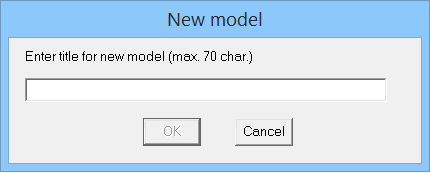
Model properties
Define the model properties under model properties dialog:
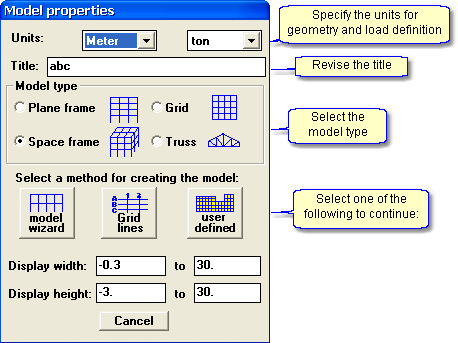
Then select one of the following methods for defining the new model:
 Select a model from the STRAP library of standard structures. Define the geometry, loads, and load combinations. The model created by the wizard may be revised later using any of the STRAP geometry and load options.
Select a model from the STRAP library of standard structures. Define the geometry, loads, and load combinations. The model created by the wizard may be revised later using any of the STRAP geometry and load options.
 Create the orthogonal grid lines as the basis for the new model. Nodes and elements are not defined in this option.
Create the orthogonal grid lines as the basis for the new model. Nodes and elements are not defined in this option.
 The program displays a blank screen. Define the geometry and loads from scratch using any of the STRAP geometry and loading definition options.
The program displays a blank screen. Define the geometry and loads from scratch using any of the STRAP geometry and loading definition options.
